HOW TO REDEEM POINTS
STEP 1
Click on the image below on the home page (or visit here and sign in)
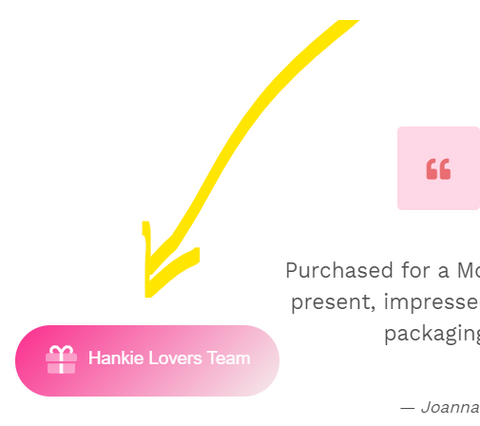
STEP 2

STEP 3
Click on redeem points

STEP 4
This will show the rewards you have available, click on the relevant one
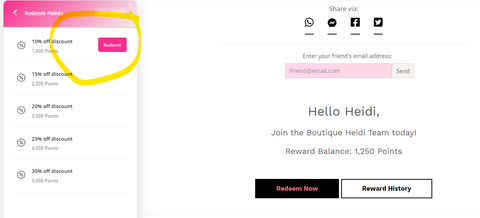
STEP 5
The code will be displayed - copy and paste the code
(Sometimes the apply now button can take along time)
(Sometimes the apply now button can take along time)

STEP 6
Place the code in the box when checking out.
Please note: If the following text - Gift card (only) then you may already have a discounted item in you cart. You cant apply to multiple codes to an order.


